Step 1: Click the booking link here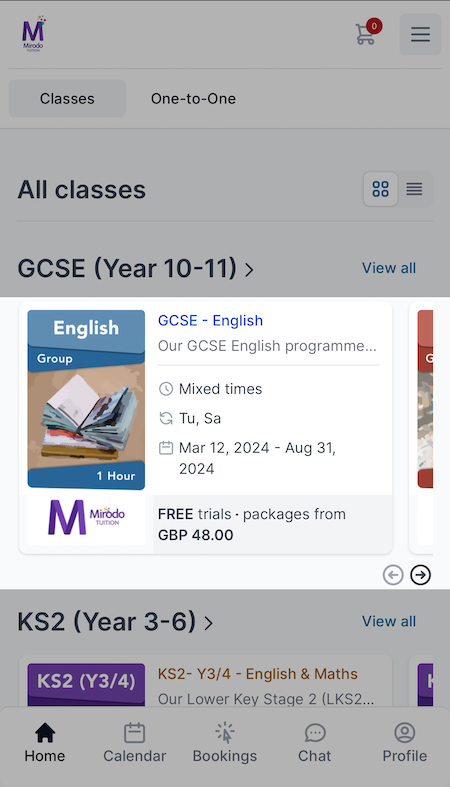
Step 2: Under the heading 'All classes’ scroll down to your child's Year Group.
You have a choice of:
- GCSE (Years 10 & 11),
- KS2 (Years 3,4,5 and 6)
- KS3 (Year7, 8 & 9)
Step 3: Swipe the screen right or click the arrows to find the subject you want a trial for i.e. English, Maths, Science or Computer Science
Step 4: Click on your chosen option.
(Some subjects have 1-hour and 2-hour options, you can claim up to 2 hours of f
free trial lessons)
Step 5: This will open a new screen and you will see the heading 'Booking Options'. (This will either be on the right of your screen or scroll down the page.)
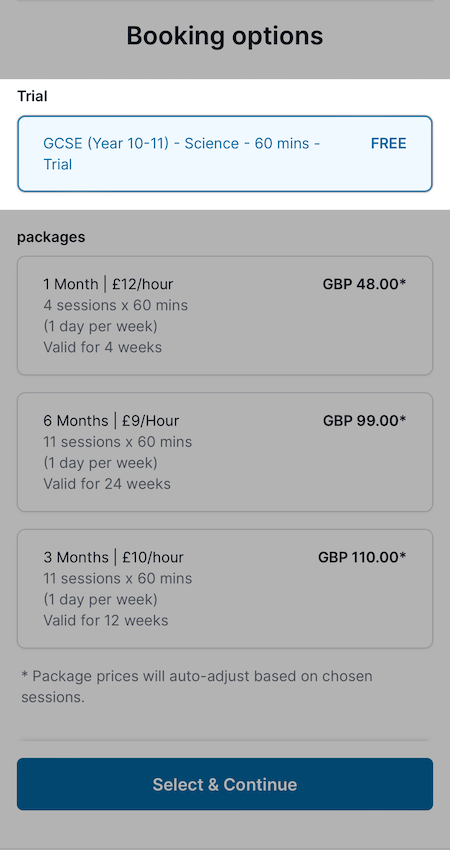
Step 6: Choose the 'Trial' option
Step 7: Then click the 'Select & Continue' button below.
Step 8: Fill in your details in the pop-up and click 'Sign-Up' to register
(Please remember to make a note of your login details i.e. password as you will need this to join the trial lesson).
Step 9: Choose an available date and time and 'Add to cart'
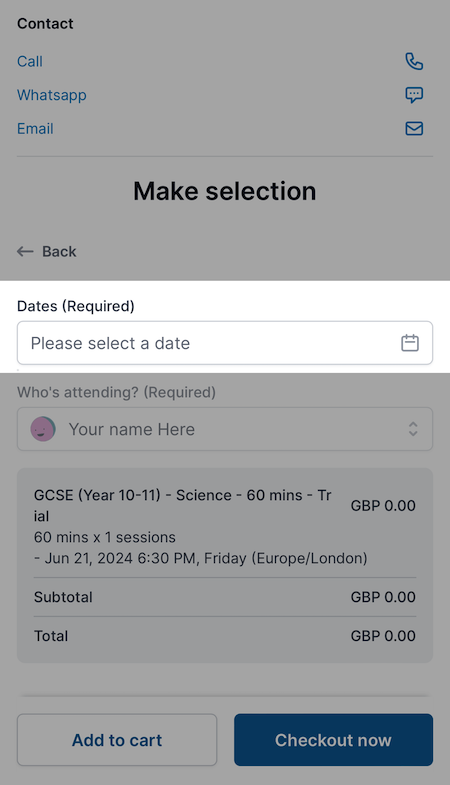
Repeat the steps from Step 2 when booking a lesson for another subject.
(When booking for a sibling, choose + Add new student in the booking options from Step 3)
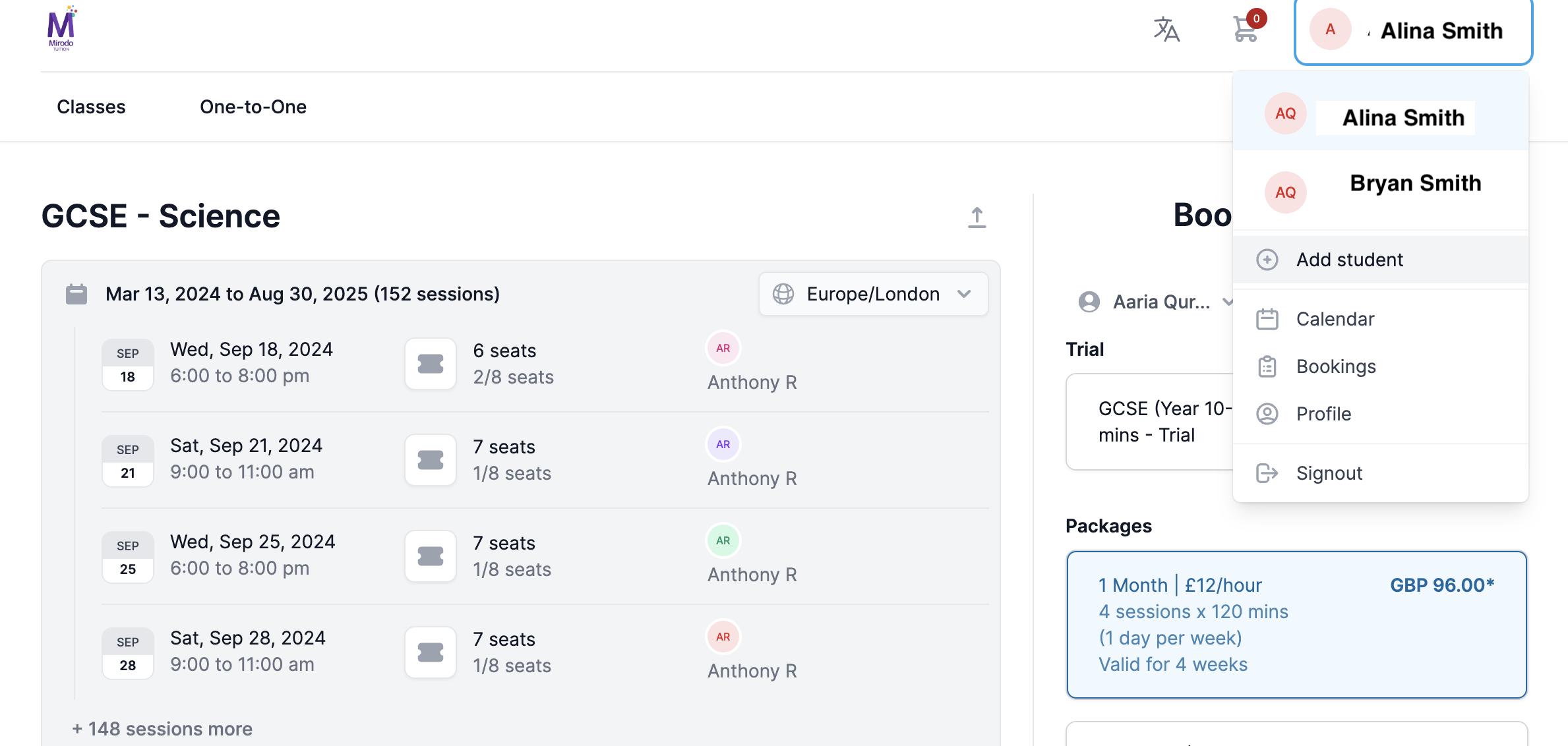
Step 10: Click 'Checkout now' to go to the basket where you can complete your booking.
You're done! 😀
You will receive a confirmation email.
We will also send you a WhatsApp message with a link on how to join the lesson.
Have any questions? Reach out to our friendly team with any queries on:
Freephone: 0800 634 5868
Email: tuition@mirodoeducation.com