Step 1: Sign into your account by clicking here
Step 2: On the dashboard is a folder called 'My Files'. Please click on this.
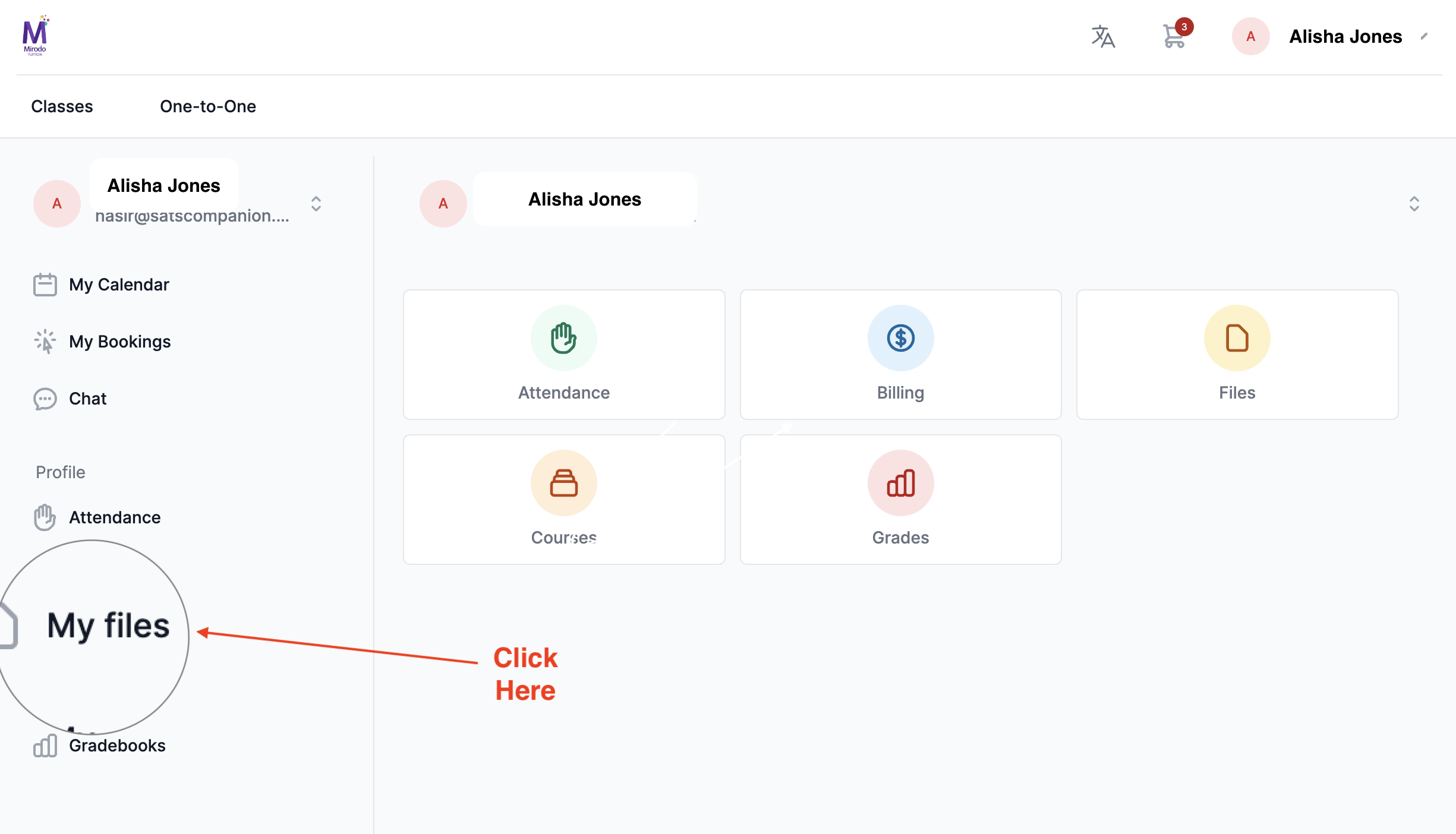
Step 3: In this area, there will be online 'Files' for your child's subjects.
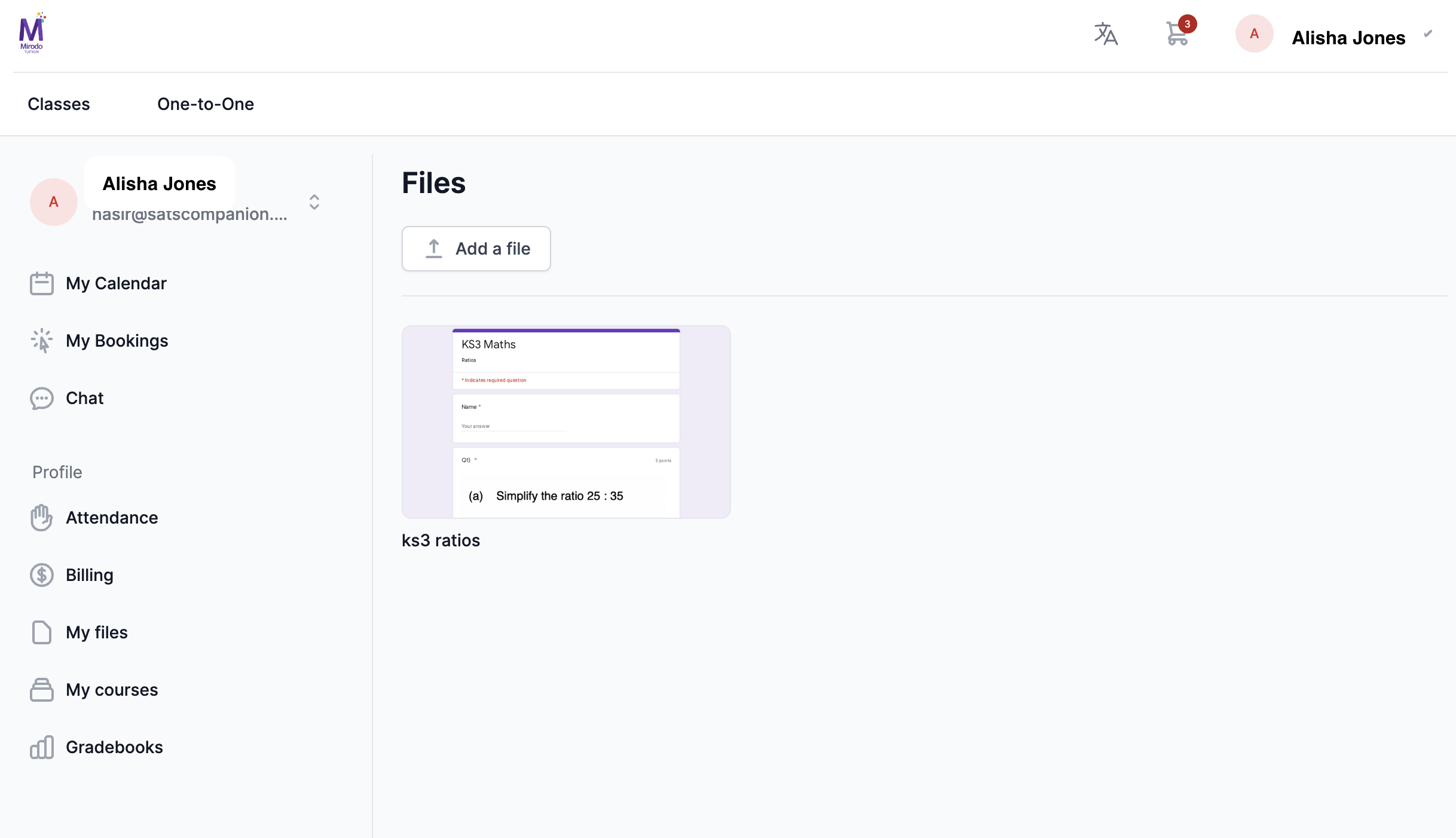
Step 4: Click on the relevant subject file and answer the homework questions. Once done, click 'Submit' at the end of the homework.
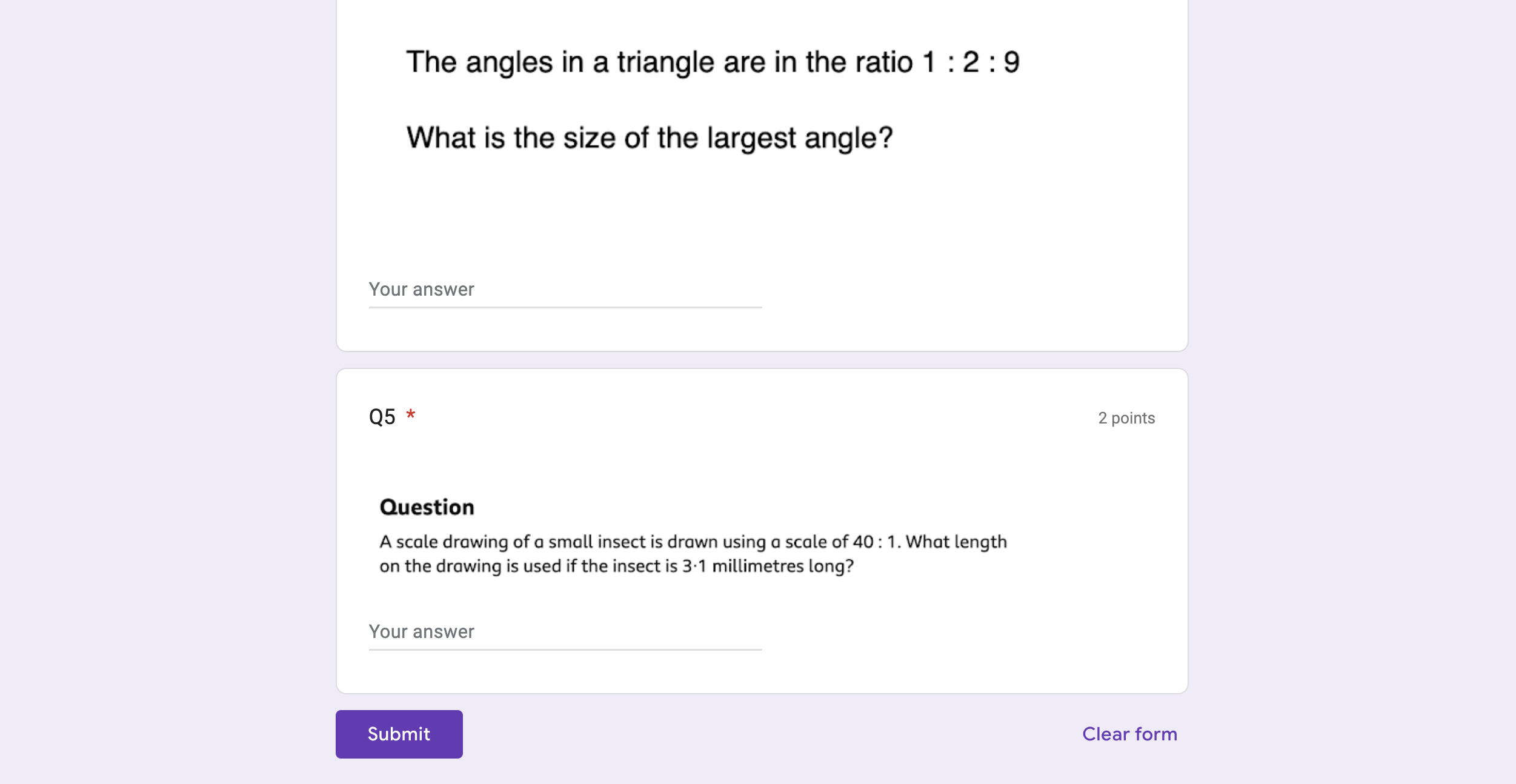
Please remember: If you have more than one child, select the correct account before accessing 'My Files'
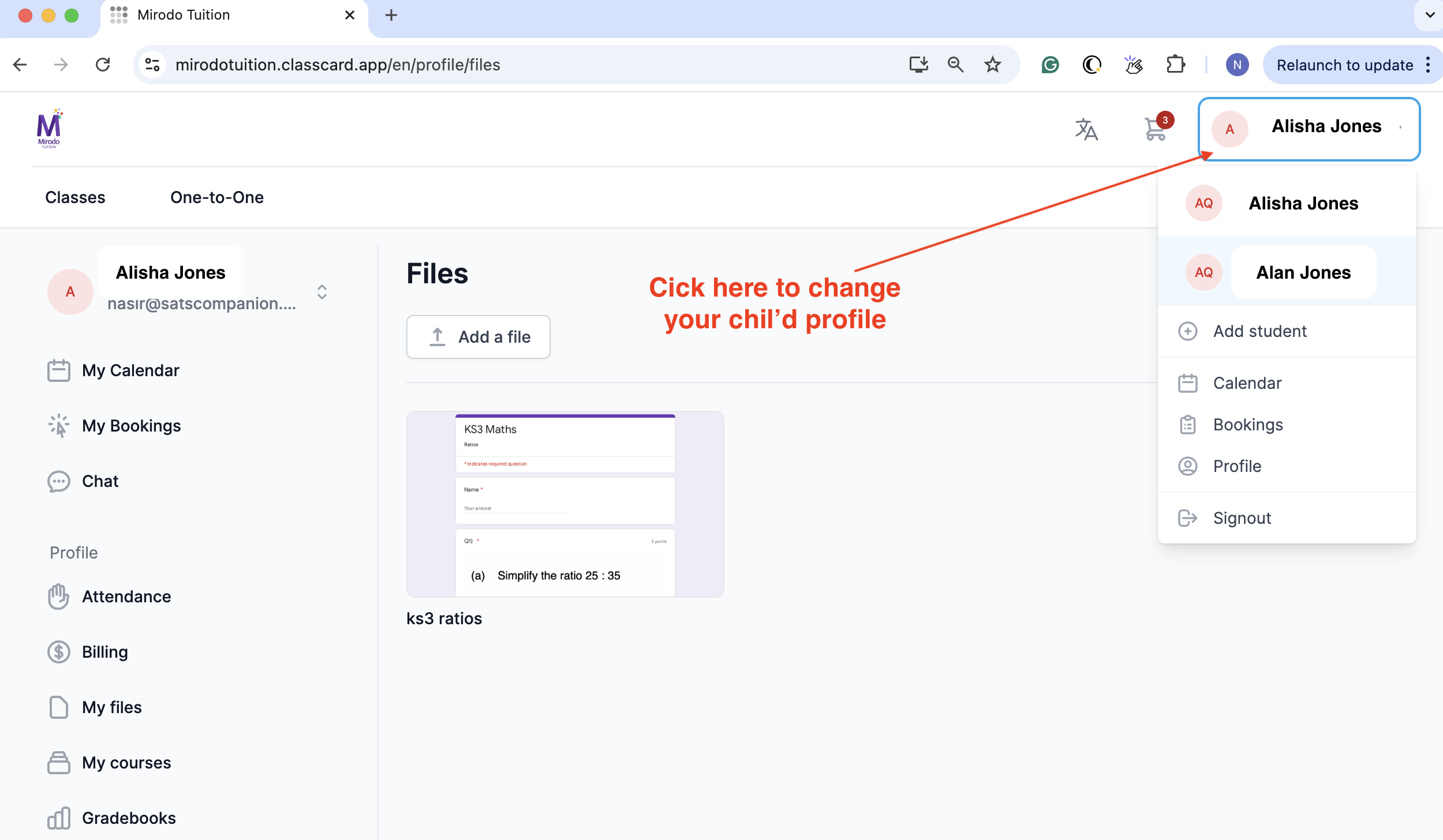
You're done! 😀
Have any questions? Reach out to our friendly team with any queries on:
Freephone: 0800 634 5868
Email: tuition@mirodoeducation.com