To cancel a lesson, please watch the short video below.
Once cancelled, watch the short video below to rebook the lesson(s) or follow the step-by-step guide further down.
Mobile Version (Rebook cancelled lessons)
--------------------Step by Step Guide-------------------
Step 1: Sign-in to your account by clicking here
(Use the same details from when you join the regular lessons. If you forgotten, please click here)
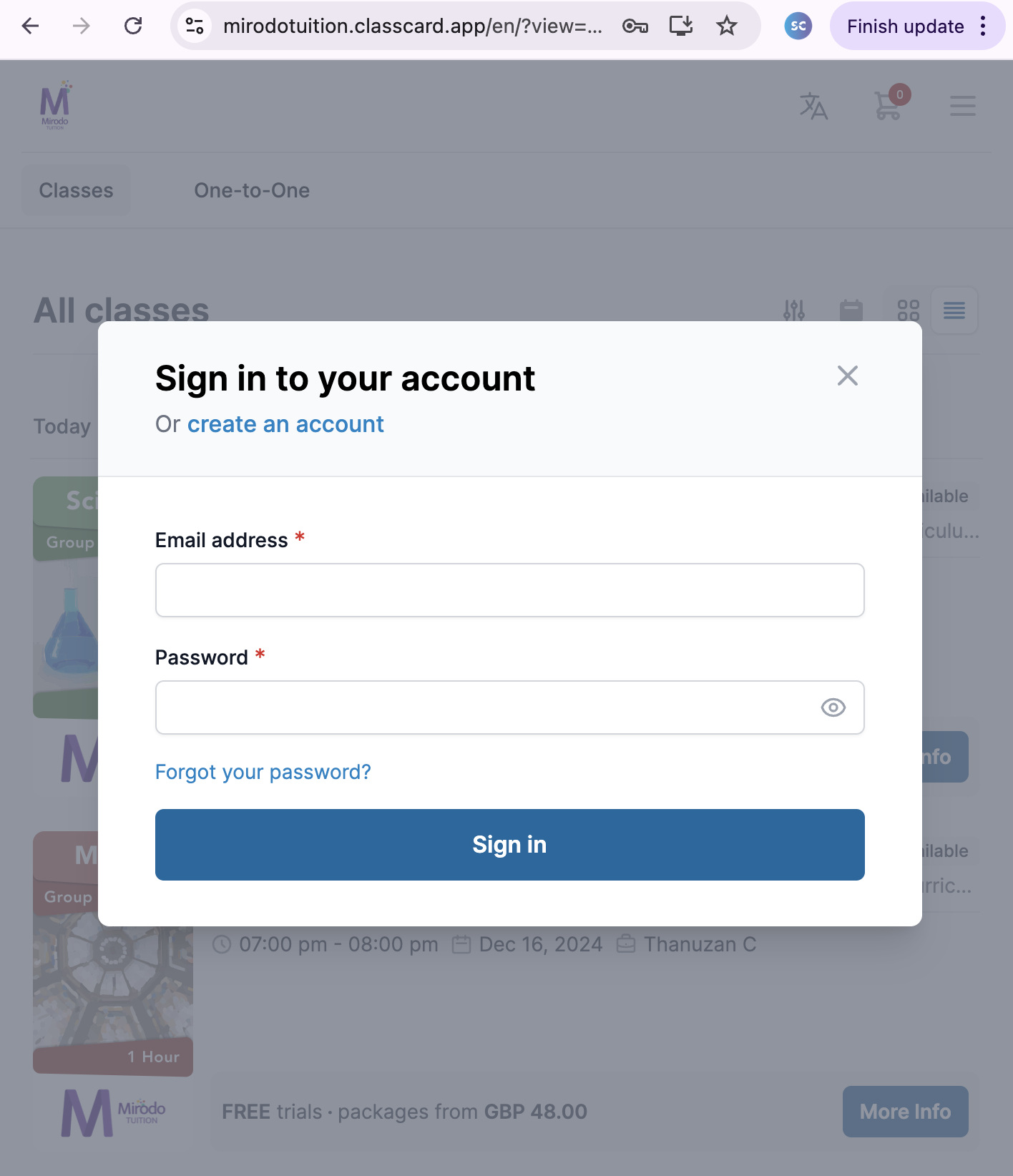
Step 2: Click on 'My Bookings'
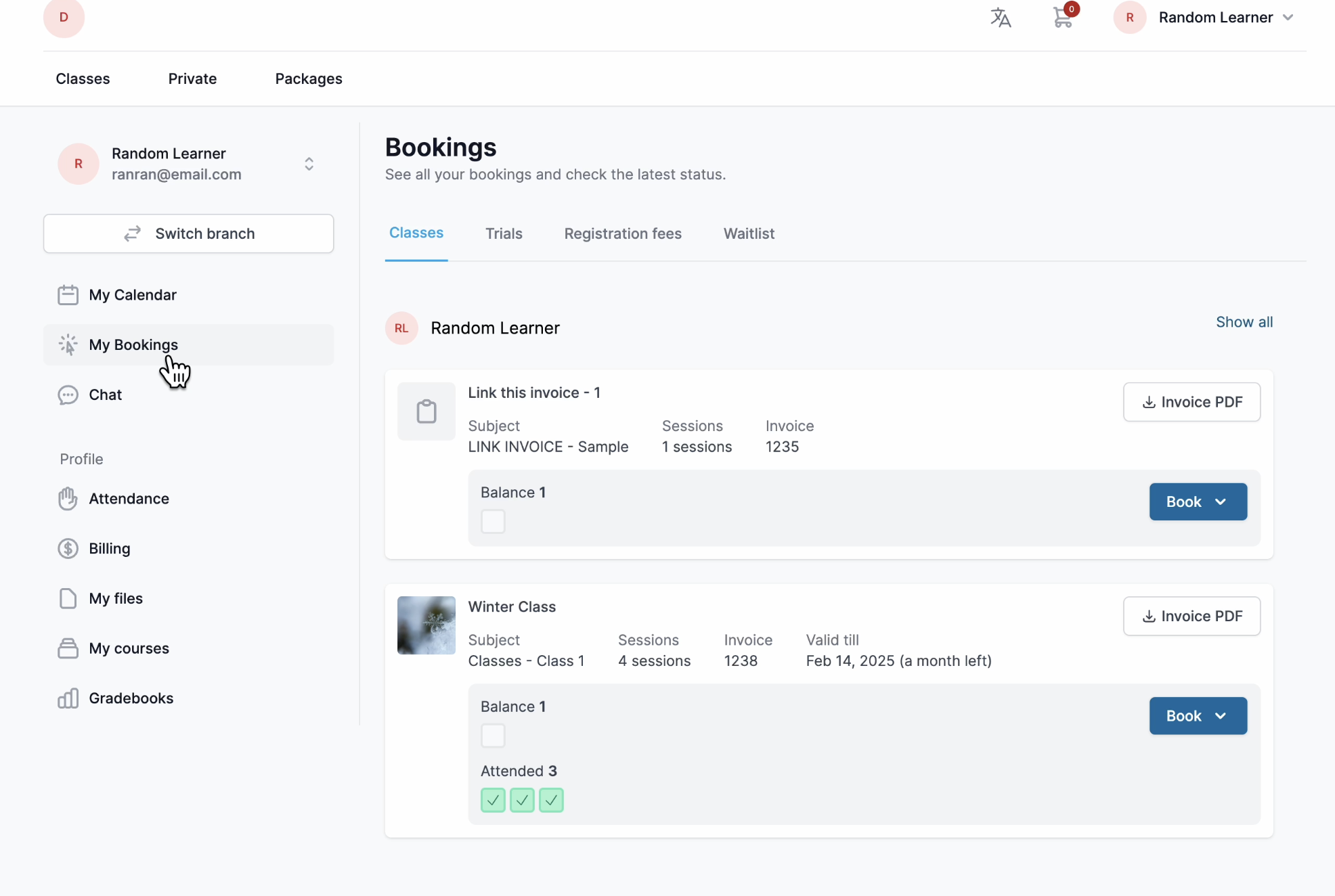
Step 3: Click on the blue Book button and select which type of class to redeem (Classes or One-to-One)
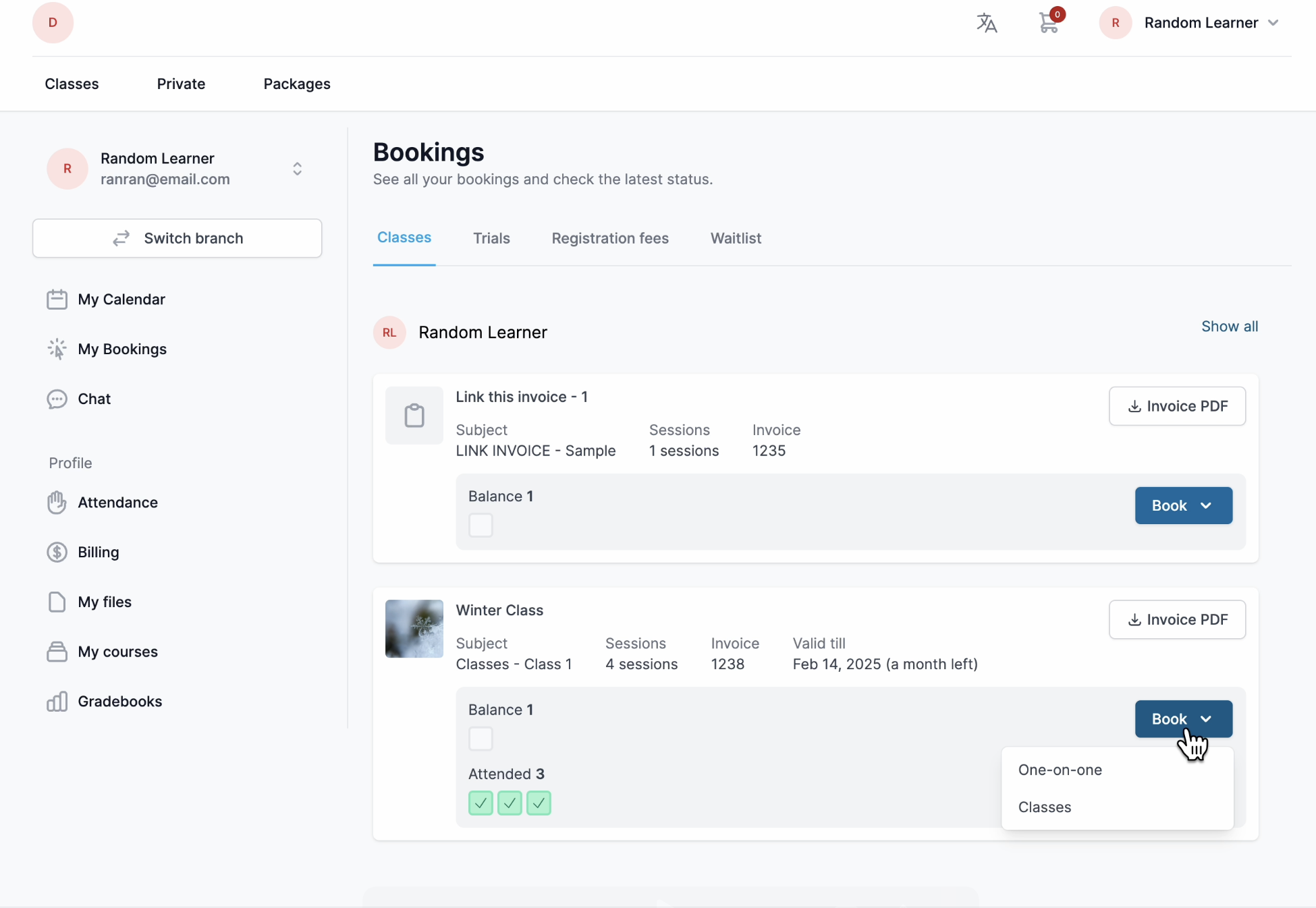
Step 4: You can now see all the cancelled lessons you can rebook (redeem). Click the blue Redeem button
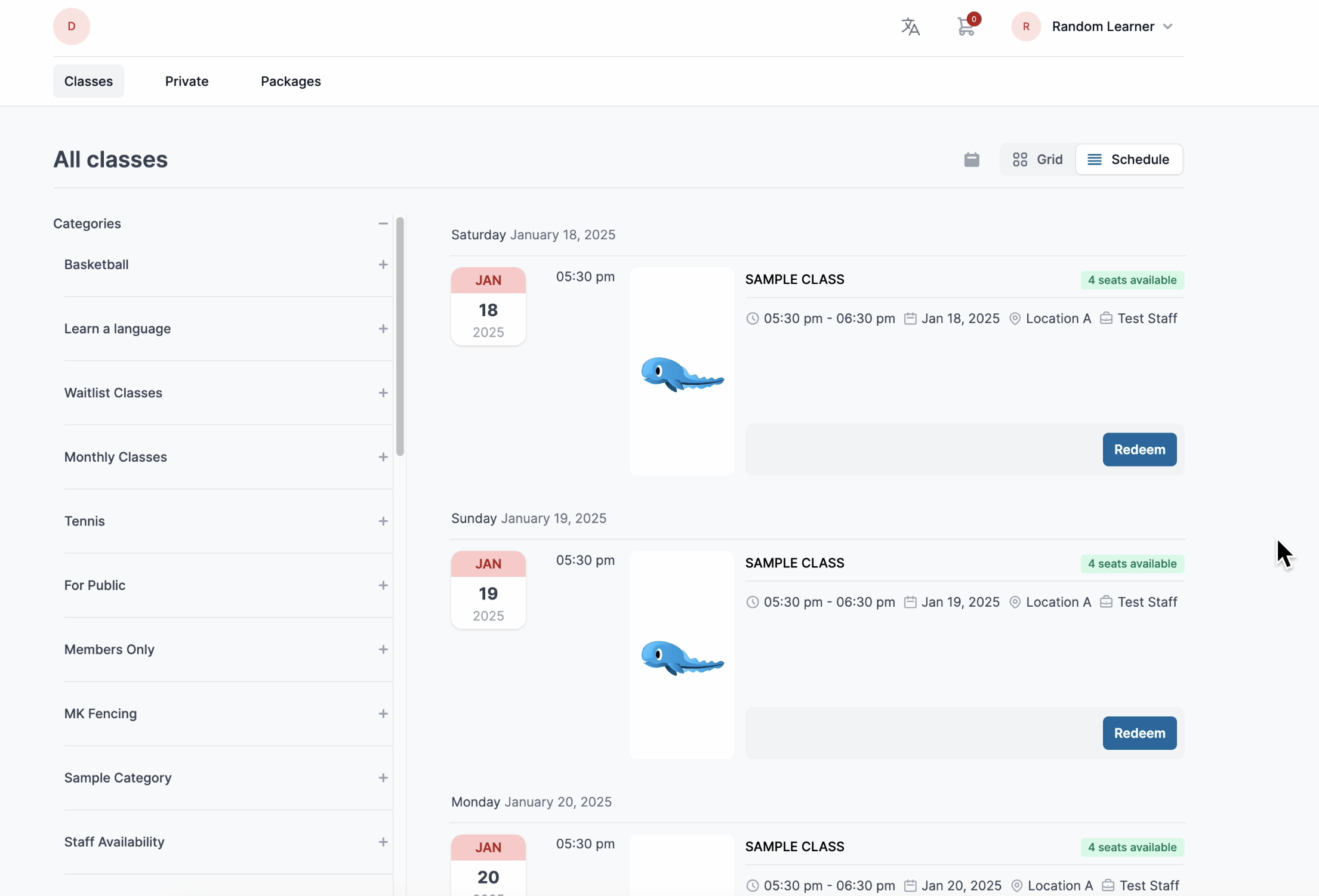
Step 5: Under 'Booking Options' select 'Redeem (Existing Package)'. Then press the blue Select & Continue button.
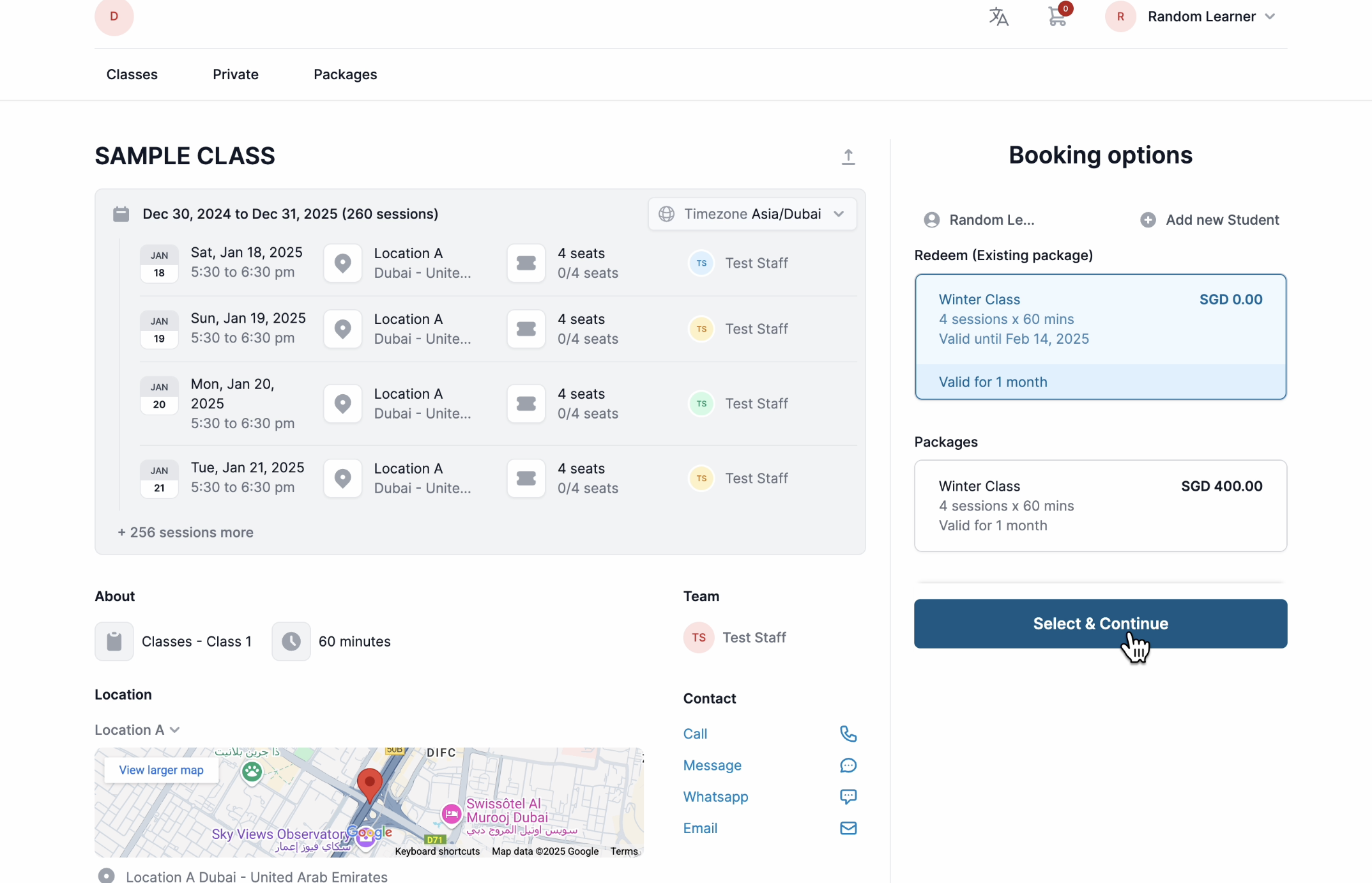
Step 5: Click the blue Checkout Now button.
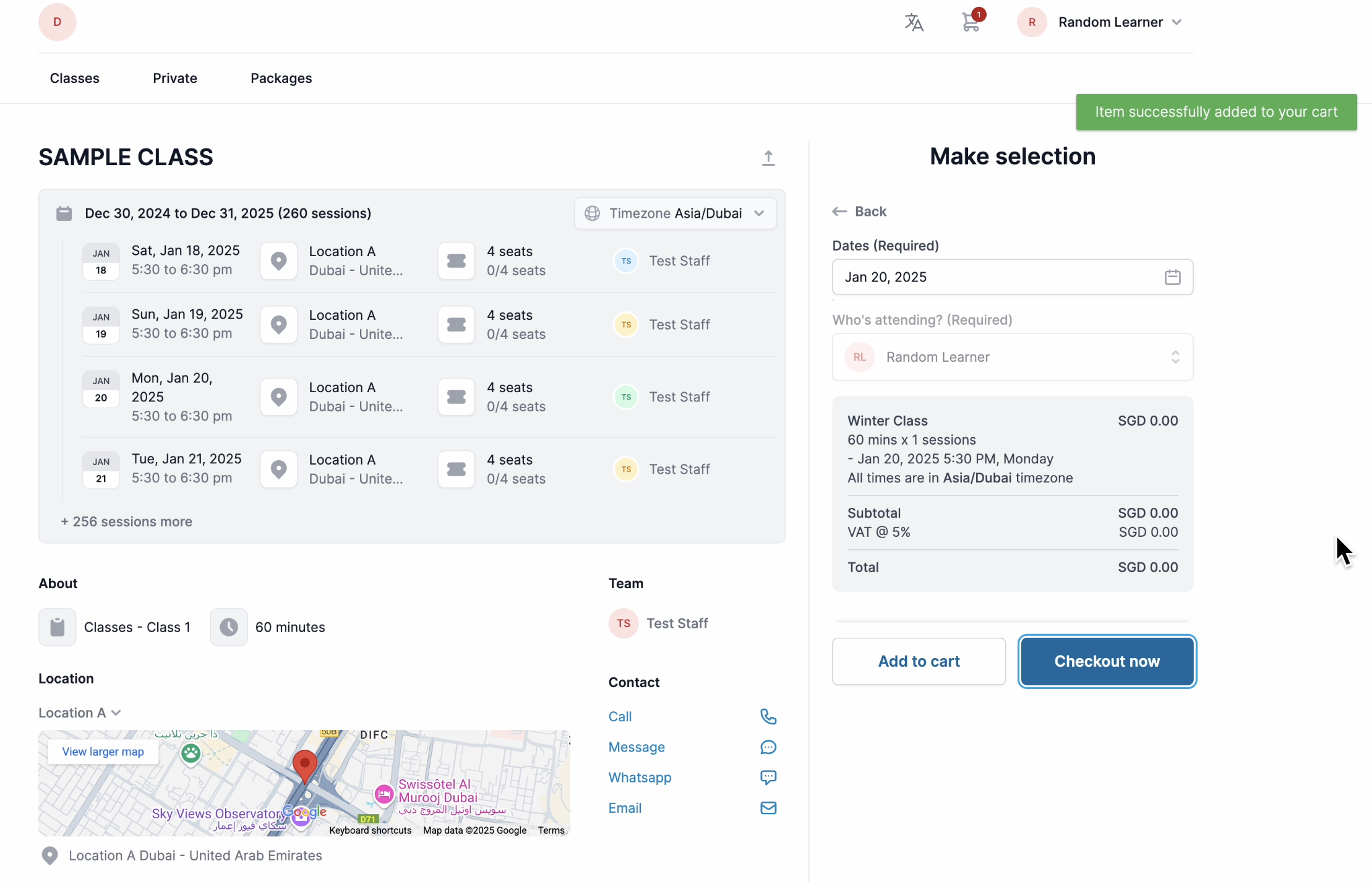
You can now view the redeemed in your 'My Booking' section.

You're done! 😀
Have any questions? Reach out to our friendly team with any queries on:
Freephone: 0800 634 5868
Email: tuition@mirodoeducation.com